 |
CorelDRAW Color Palettes |
| |
Color palettes for CorelDRAW 11 or higher. |
 |
| |
For CorelDRAW GT-3 has two color palettes: "GT_Colors.cpl" and "GT_Tshirts.cpl". This is because CorelDRAW does not allow plural colors in one palette.
"GT_Colors.cpl" (right in rectangle above) is a list of colors in the ColorChart.ar3 file. "GT_Tshirts.cpl" (left in rectangle above) has 254 white and a list of transparent colors in GT-3 printer driver advanced menu.
|
| |
 How to use How to use
Save the color palette files in your PC.
Select [ Window ] of tool bar. Click [ Color Palettes ] > [ Open Palette ]. CorelDRAW's folder opens then open the folder where the files are saved and select both "GT_Colors.cpl" and "GT_Tshirts.cpl".
|
| |
Note
For GT-541 users who purchases GT-3, "GT_Colors.cpl" is a revision of "GT-541_colors.clp" in GT-541 useful tools.
|
 |
Photoshop color swatch |
| |
CorelDRAW calls "color palette" but Adobe calls it "swatch". Its function is the same. CorelDRAW's two color palettes are included in one swatch because Adobe allows plural colors in one swatch. |
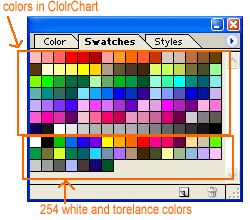 |
| |
 How to use How to use
Save the swatch file "GT_Colors_T.aco" in your PC.
Click the small triangle (see the image below) and open the submenu. Select [ Replace Swatches ... ] and select "GT_Colors_T.aco" to open.
 
|
 |
Illustrator CS Series Color Swatch |
| |
Before CS, Illustrator swatches are dependent on image (.ai) file. But CS or higher version you can open swatch(es) in other .ai files. So we prepare a no-image-with-swatch .ai file for swatch. Colors included are the same with Photoshop "GT_Colors_T.aco". |
 |
| |
 How to use How to use
Save the swatch file "GT_Colors_T.ai" in your PC.
Click the small triangle (see the image below) and open the submenu. Select [ Open Swatch Library ] and [ Other Library... ]. Select "GT_Colors_T.ai" to open.
 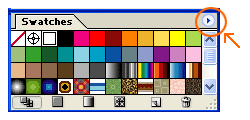
|
 |
Grid Data for Three Platens |
| |
We have three grid data for three platens; 14x16, 10x12, and 7x8. The following images are Grid10x12.ar3 and printed platen. It will be helpful to know the actual print location. You can print on a new platen sheet, and wipe off unnecessary ink or cure slightly with hair-drier. |
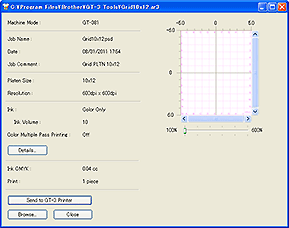  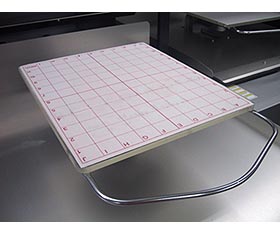 |
| |
 How to use How to use
Save the necessary ar3 file(s) in your PC. Double-click the file and send the data to your printer, Grid14x16.ar3, Grid10x12.ar3, Grid7x8.ar3.
|
 |
Photoshop Action File |
| |
Photoshop action file "SolidWhite.atn" replaces RGB=255 white to RGB=254 white in an bitmap image.
|
 |
List of Colors (PDF) |
| |
Not only standard color chart of "GT-ColorChart.ar3" but also list of colors are available in PDF file. You can change printer driver settings, with or without white ink, whatever you like to know how GT-3 prints colors on your garment.
The following five PDF files for standard platen 14x16 are available, including ColorChart too: |
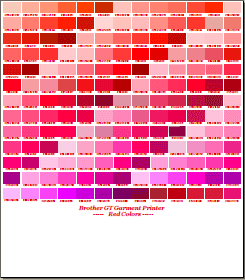  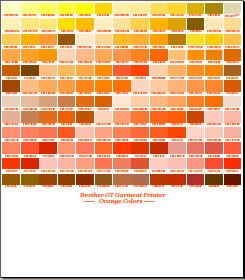
GT_Reds.pdf  GT_Oranges.pdf GT_Oranges.pdf
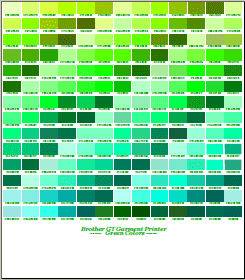  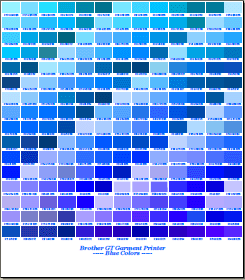
GT_Greens.pdf  GT_Blues.pdf GT_Blues.pdf

GT_ColorChart.pdf
|