 |
What's Printer Driver? |
| |
Printer driver works for converting the "light" Red/Green/Blue values of colors, which you see in the monitor, into the "ink" Cyan/Magenta/Yellow/blacK values to re-create the image by printing objects. Explaining by using specific terms, it receives bitmap data and converts its RGB (three primary colors of colored light) into CMYK (three primary colors of ink plus black) print data. |
| |
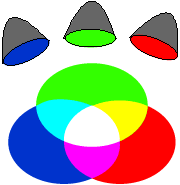 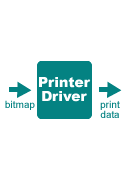 
PC Color World  Printer Color World Printer Color World
|
| | |
 |
How Printer Driver Works |
| |
The printer driver starts working when print menu of your application, e.g. [ Print ] or [ Page Setup ] is selected. Choose either Brother GT-3 (direct to printer with USB cable) or Brother GT-3 FileOutput (saving print data into "ar3" file) and click [ Properties ] or [ Preferences ] button to do the settings of printer driver.
|
 | Main Setting
Click each menu for details.
|
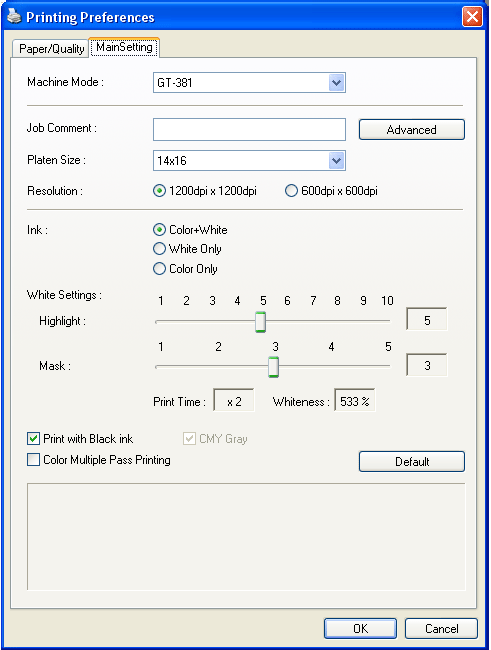
|
| | Here is the menu for Color Only.
|
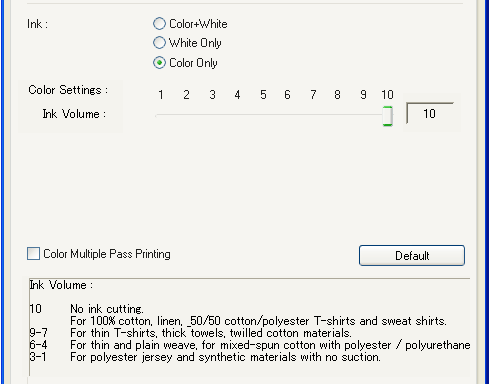
|
| | All of the selected settings will be back to default when you click [ default ] button.
Click Advanced button for advanced settings.
|
 | Paper/Quality
Version of the Printer Driver is mentioned here.
|