GT-3 Cookbook - Lower Platen Height
GT-3 Cookbook: Lower the Platen Height

********* If you do some special printing, then adjust the height *********
If you need to lower the platen a little more than the current range, you may need to get the option parts and replace them to have teh ability to lower your platen height.
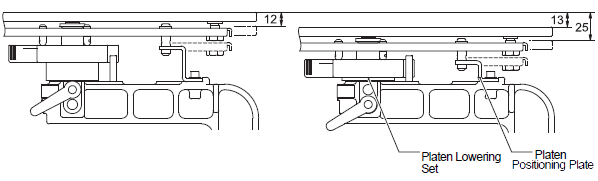
Please refer to "4-4-3. Lowering the Platen height" in Instruction Manual. There you can see which parts you will have to get and how to modify them.
|
Check the platen height, the gap between Print Heads and the print media. Keep the gap as narrow as possible, checking by moving Platen by pushing the Platen Button. And of course, select Uni-Directional print.
|
Copyright©2012 Brother Industries, Ltd. All Rights Reserved.